tvtanks.com
My Raspberry Pi Setup

I’m using an original Raspberry Pi Model B with 512mb of RAM.
It’s running Raspberry Pi OS (Legacy).
I’ve also installed the following to allow the Channel Changing functionality:
- XScreenSaver - XScreenSaver is the standard screen saver collection shipped on most Linux and Unix systems running the X11 Window System. To install the complete suite, use:
sudo apt install xscreensaver*
My current settings are Random Screen Saver; Blank and Cycle after 1 minute. There are hundreds of screensavers available: current favorites: BoxFit, CloudLife, Deco, Deluxe, Demon, FuzzyFlakes, Goop, Grav, Kaleidoscope, Moire, Penrose, Phosphor, Pong, PopSquares, Rocks, Squiral, Substrate, WhirlWindWarp, XAnalogTV.
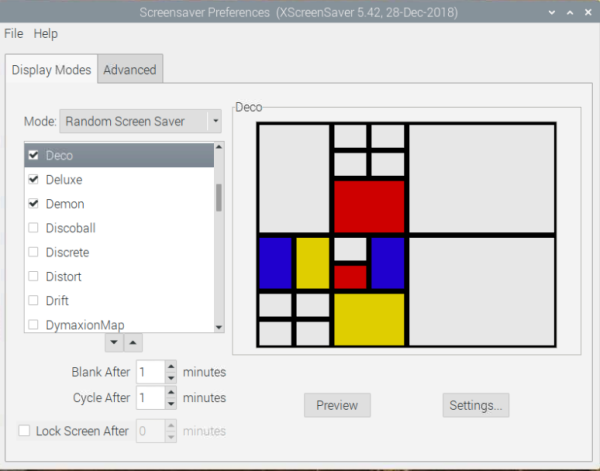
- Python3 - Did you know that the name of the Python programming language comes from the BBC television comedy sketch called “Monty Python’s Flying Circus”?
sudo apt install python3
- pynput - Using Pynput a Python script can simulate a keypress, move the mouse to a specific point on the screen, and monitor the inputs.
sudo apt install python3-pynput
- GPIO Zero - This library allows a common 2 pole 4 position switch to be used as a “button” to change the channel on my TvTank. In essence, turning the knob will deactivate the screen saver and set a new background picture.
sudo apt install python3-gpiozero
- Set my channel changer script below to run at boot. Follow these instructions to use the autostart system, as you will need access to X Windows and the desktop of the Raspberry Pi.
My custom channel changer script is also available on GitHub.
#!/usr/bin/env python3
## Changes the 'channel' on my TV Fish tank:
## -Two pole switch connected via GPIO pins of a Raspberry Pi
## -deactivates the screensaver and changes the background picture
# Import modules
import glob
import random
import os
from gpiozero import Button
from pynput.mouse import Controller
from signal import pause
from subprocess import call
# Initialize mouse controller
mouse = Controller()
# Initialize button on GPIO pin 2
button = Button(2)
# Store directory of wallpapers in variable
wp_directory="/home/pi/Desktop/backgrounds/*"
# Sets initial mouse position away from center of screen
mouse.position = (0, 50)
# Define action to be taken when button is pressed or released
def action():
# Deactivate screensaver and move mouse away from center of screen
os.system("xscreensaver-command -deactivate")
mouse.position = (0, 50)
# Select a random wallpaper from the directory
random_file = random.choice(glob.glob(wp_directory))
# Set the wallpaper using pcmanfm
call(["pcmanfm", "--set-wallpaper=" + random_file])
# Set action to be taken when button is pressed or released
button.when_pressed = action
button.when_released = action
# Pause program execution until button is pressed or released
pause()
# https://pynput.readthedocs.io/en/latest/index.html
# https://gpiozero.readthedocs.io/en/stable/
# https://gpiozero.readthedocs.io/en/stable/recipes.html#button
# https://learn.sparkfun.com/tutorials/how-to-run-a-raspberry-pi-program-on-startup/all#method-2-autostart
## https://tvtanks.com
## https://github.com/martinvicknair
